Amazon Prime Gaming:- Free In App Credits On Popular Games
-
Free in-game Purchase With Amazon Prime Gaming
1. First Of All Just Login Into Your Amazon Account & Visit This Amazon Prime Gaming Page
2. Now You Will See Lots Of Supported Games
3. Click On ‘Claim Now‘ Button On Any Game You Want to Play
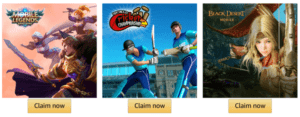
4. Download & start any of the games showcased In List
5. Now Open The Game & Look for ‘Login with Amazon‘ & proceed to sign-in to your Amazon account
6. If you do not have a Prime account, you can join Prime from the Amazon.in app or website
7. Click on ‘Allow‘ when prompted
8. Proceed to claim FREE in-game content
9. Enjoy The Premium Contents In Game With Amazon Prime Gaming
-
-
Notify Now –
Amazon Will Regularly Add Top Popular Games In This Prime Gaming Page. Click Notify Button On Same Page & You Will Get Notifications Of All Newly Added Games.

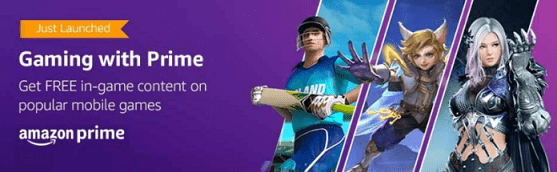










Reviews
There are no reviews yet.