CollegeDunia – Free ₹170 PayTM Cash For College Review | Same Like 99acres
CollegeDunia – How to Submit College Review & Win ₹170 PayTM Cash :
1. First of All Open Given Link in your default browser to Earn Free PayTM Cash. :
2. Create an Account and Verify Your Mobile number and Complete your Profile.
3. After Completion of your Profile, Tap on Write Review from step 1 and Search for your College where you have studied.
4. Select the College where you want to add the review.
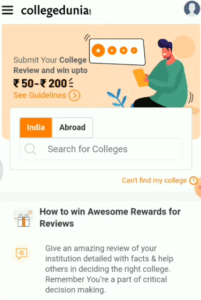
5. Search for you college name and select it.
6. Enter your Name and fill all your basic details in given boxes of what you have studied including your marks and grades.
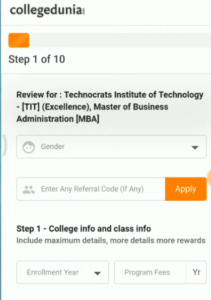
7. Write detailed review of all asked 6 to 7 steps within 1000 words and submit your review at last.
8. After Submitting your Review again tap on Submit Review Option in last step.
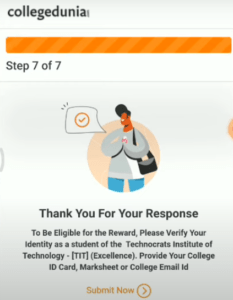
9. Enter your Email Address and no need to upload any mark sheet or documents.
10. Your reviews will be verified between 3-15 working days depending upon volume of the reviews being submitted in a given period.
→ Successful Review Will Give You – ₹100 Free Paytm cash
→ Upload College ID to get – ₹20 Free Paytm cash
→ Upload class room pic – to get ₹50 Free Paytm cash
→ Final earning – ₹170 Free Paytm cash
CollegeDunia Review Free PayTM Cash Proof :

CollegeDunia College ID Submit Paytm Proof :


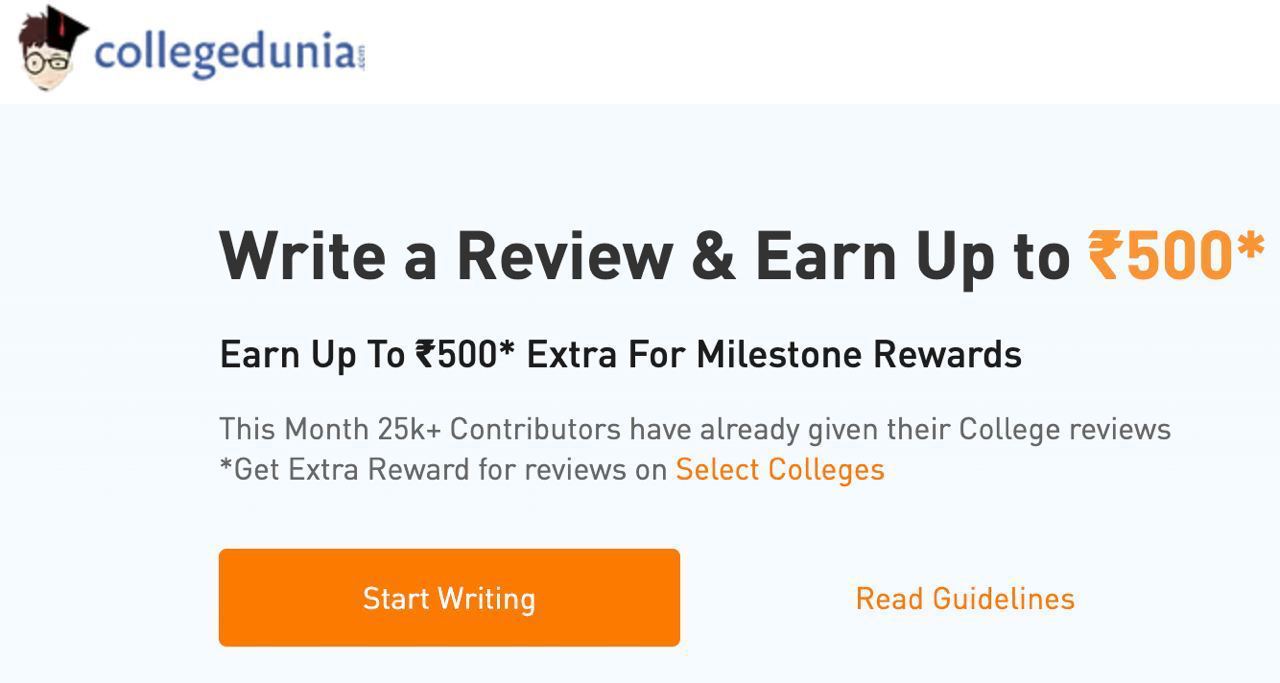










Reviews
There are no reviews yet.