Free ₹100 Bitcoin with Flipkart Supercoins
Steps to Redeem ₹100 Bitcoin with Flipkart SuperCoins
- Open the Flipkart App:
- Launch the Flipkart app on your smartphone.
- Log in to your account if you haven’t already.
- Navigate to the SuperCoins Section:
- Look for the SuperCoins section within the app. You can usually find this in the Categories section from below.
- Go to “Popular in Rewards”:
- In the SuperCoins section, tap on Popular in Rewards.
- Scroll through the available offers and find the ₹100 Bitcoin reward.
- Redeem the Offer:
- Select the ₹100 Bitcoin reward, which will cost you 20 SuperCoins.
- Confirm your redemption to receive your reward.
- Download CoinSwitch:
- After redeeming, you will receive a link or instructions to download the CoinSwitch app.
- If you haven’t installed the CoinSwitch app yet, you can download it through the link or directly using this link.
- Register and Complete KYC on CoinSwitch:
- Open the CoinSwitch app and register using your details.
- Complete the KYC (Know Your Customer) verification by submitting the necessary ID documents.
- Get ₹100 Bitcoin in Your Account:
- Once your KYC is verified, Redeem Code in reward section and get ₹100 worth of Bitcoin will be credited to your CoinSwitch account.
- You can choose to keep this Bitcoin or sell it for cash and transfer the money directly to your bank account.
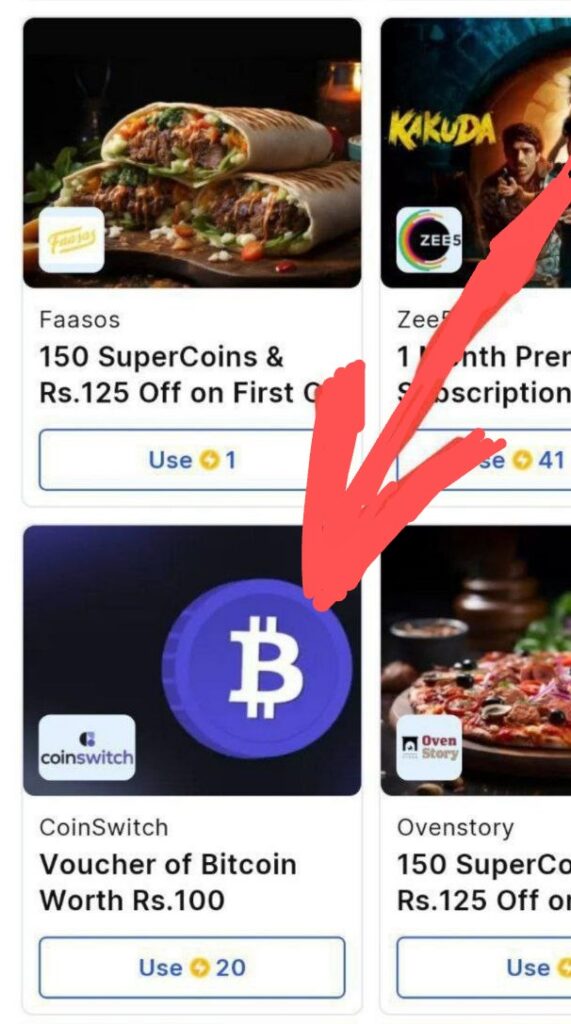
Things to Keep in Mind:
- Ensure you have at least 20 SuperCoins in your Flipkart account to redeem this offer.
- The offer might be account-specific, so not everyone may be eligible. Check your account to see if it’s available.
By following these steps, you can easily convert your Flipkart SuperCoins into ₹100 worth of Bitcoin.

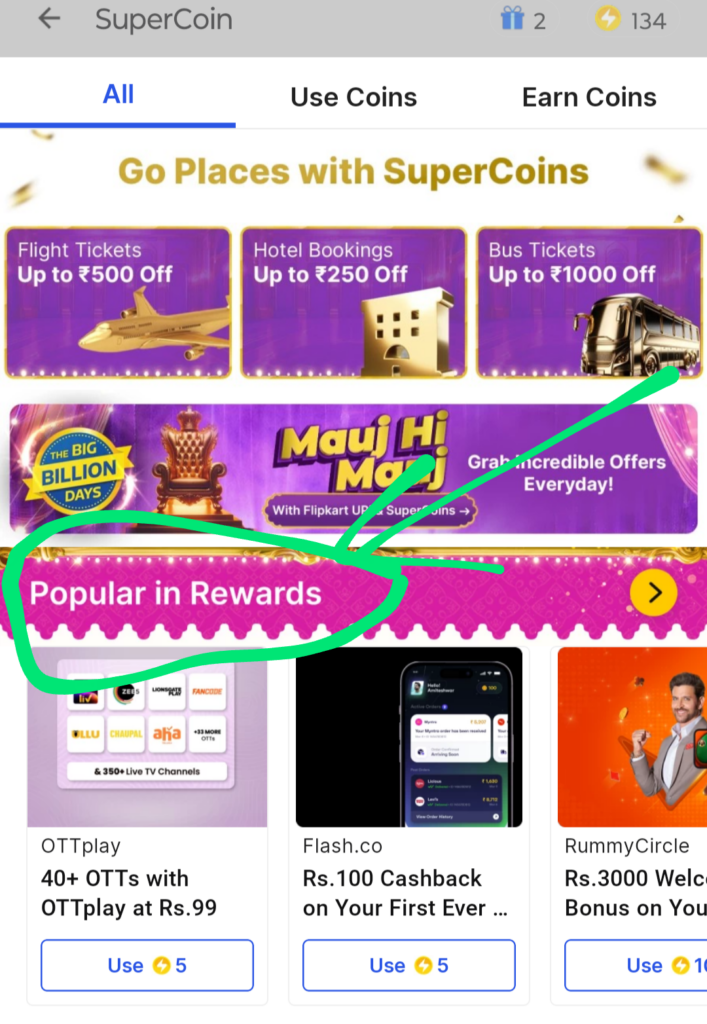










Reviews
There are no reviews yet.